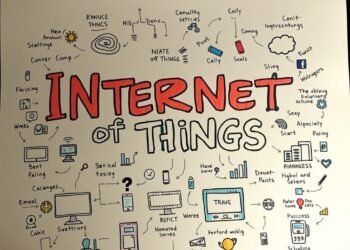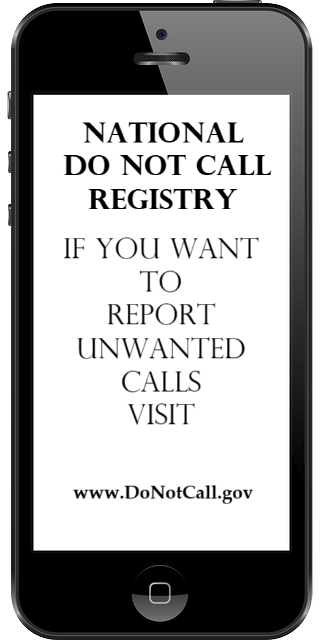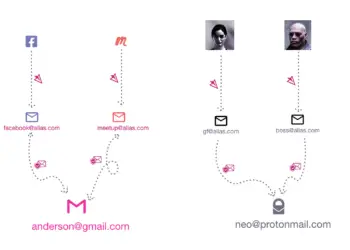In today’s digital age, securing your online accounts is more crucial than ever. A strong password is one of the most effective defenses against unauthorized access and fraud. With cyber threats becoming increasingly sophisticated, understanding how to create and manage a robust password is essential for safeguarding your personal and professional information.
Why Strong Passwords Matter
A strong password is your first defense against unauthorized access to your accounts. Attackers can exploit weak or easily guessable passwords to access sensitive information, leading to potential financial loss, identity theft, or fraud. According to the Microsoft Technet article on password security, adhering to best practices for creating strong passwords can significantly reduce your risk of falling victim to these threats.
Key Characteristics of a Strong Password
- Length and Complexity: A strong password should be at least 12 characters long and include a mix of uppercase letters, lowercase letters, numbers, and special characters. The complexity of your password makes it more resistant to brute-force attacks, where attackers use automated tools to guess your password.
- Avoid Common Words and Phrases: Refrain from using easily guessable words, phrases, or personal information such as your name, birthdate, or common dictionary words. Attackers often use known lists of common passwords or personal details to crack accounts.
- Use Passphrases: Consider using a passphrase, a combination of random words, or a sentence that is easy for you to remember but difficult for others to guess. For example, “CorrectHorseBatteryStaple” is a passphrase that is both memorable and strong.
- Unique Passwords for Different Accounts: Never reuse passwords across multiple accounts. If one account is compromised, having unique passwords ensures that other accounts remain secure.
- Regular Updates: Regularly change your passwords to minimize the risk of long-term exposure in case of a breach. While frequent changes can be cumbersome, they are essential for maintaining security.
- Use Two-Factor Authentication (2FA): Enable two-factor authentication for your accounts whenever possible. 2FA adds an extra layer of security by requiring a second form of verification in addition to your password.
Best Practices for Password Management
- Use a Password Manager: A password manager can securely store and manage your passwords, making it easier to use complex and unique passwords for each account without remembering them all.
- Secure Your Password Manager: Ensure your password manager is protected with a strong master password and, if available, enable two-factor authentication.
- Educate Yourself and Others: Stay informed about the latest security threats and best practices. Educate your colleagues, friends, and family about the importance of strong passwords and safe password management.
- Monitor Your Accounts: Regularly review your accounts for unauthorized activity and promptly report suspicious behavior.
Conclusion
Securing your online presence begins with a strong password. By following these best practices and leveraging tools like password managers and two-factor authentication, you can significantly enhance your protection against fraud and unauthorized access. Remember, a little effort in managing your passwords can go a long way in safeguarding your personal and professional information.
The Microsoft Technet article on password policies provides more detailed guidelines and recommendations on password security.
Enhance Your Online Security with Our Password Generator
In the quest to protect your online accounts from unauthorized access and fraud, having a strong password is essential. We’ve created a powerful and user-friendly Password Generator to help you craft secure passwords that safeguard your digital presence.
Why Use Our Password Generator?
Our password generator is designed to create robust passwords tailored to your security needs. Here’s why you should consider using it:
- Customizable Options: Specify the length and character types (uppercase, lowercase, numbers, special characters) to suit your security requirements.
- Quick and Easy: Generate a strong password in seconds with just a few clicks.
- Enhanced Security: By creating complex passwords, you reduce the risk of unauthorized access and fraud.
How to Use the Password Generator
- Set Password Length: Enter the desired length of your password (we recommend at least 12 characters for better security).
- Choose Character Types: Select the options for including uppercase letters, lowercase letters, numbers, and special characters.
- Generate Password: Click the “Generate Password” button to create a strong, random password.
- Copy and Use: Copy the generated password and use it to update your accounts or create new ones.
Try It Now!
Click the button below to open the password generator and start creating secure passwords today!
Strong Password Generator
By regularly using strong passwords, you help protect your personal information and reduce the risk of falling victim to online fraud. Don’t wait—secure your accounts with a powerful password today! Feel free to share this tool with friends and family to help them enhance their online security as well. Stay safe and secure in the digital world!
TOP 12 PASSWORD NOTEBOOKS
Disclaimer
This “Top 12 Password Notebooks” article is brought to you by Secure Cyber Network. The products listed in this post are selected based on quality, usability, and value. Please note that above each product, you will find an Amazon affiliate link. This means that if you click on the link and make a purchase, we may earn a small commission at no additional cost to you. This helps us maintain our website and continue to provide you with valuable content. Our recommendations are based on our own research and personal opinions, and the inclusion of affiliate links does not influence the rankings of the products.
Always ensure that any product you purchase meets your specific needs and requirements. Thank you for supporting Secure Cyber Network!
TOP 1
TOP 2
TOP 3
TOP 4
TOP 5
TOP 6
TOP 7
TOP 8
TOP 9
TOP 10
TOP 11
TOP 12
Stay safe and secure in the digital world!
We at SecureCyberNetwork are dedicated to providing you with the latest updates, tips, and expert advice to keep you safe in the digital world.
Your commitment to staying informed is about your safety, the safety of your loved ones, and the safety of our community.
Your involvement is powerful.