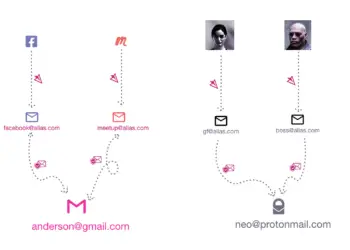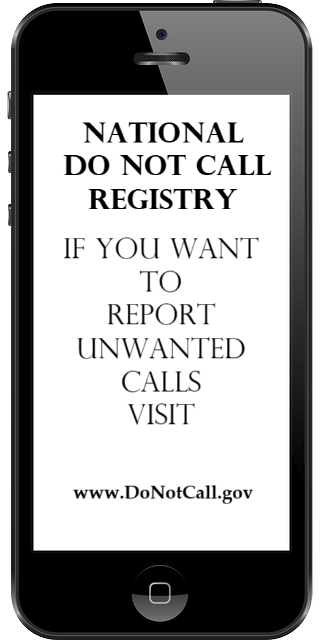Chapter 1: The Suspicious Message
Sarah Johnson, a marketing executive in Dallas, Texas, was having a typical day at work. Between meetings and emails, her phone buzzed with a new text message. Glancing at it, she saw it was from an unknown number.
“Congratulations! You’ve won a $500 gift card. Click the link to claim your prize: [fakeurl.com],” the message read.
Sarah’s first instinct was excitement, but something about the message felt off. She hadn’t entered any contests recently, and remembering a warning she’d heard about spam texts, she decided to be cautious.
Chapter 2: Recognizing the Scam
Sarah remembered reading about text message scams and how scammers trick people into revealing personal information. She recalled the telltale signs:
- Unsolicited Messages: She had yet to expect a message about a gift card.
- Too Good to Be True: The promise of a $500 gift card seemed too generous.
- Unknown Sender: The message came from a number she didn’t recognize.
- Suspicious Link: She was wary of clicking on links from unknown sources.
She also remembered that legitimate companies don’t request personal information via text. Therefore, she decided not to click on the link and instead showed the message to her tech-savvy coworker, David.
Chapter 3: Investigating the Text
David agreed with Sarah’s suspicions. “This looks like a classic phishing attempt,” he said. “They want you to click the link and enter personal details or install malware on your phone.”
David explained how scammers often send messages promising free prizes or claiming an issue with an account to trick people into clicking on malicious links. These links could lead to spoofed websites that steal login information or install harmful software.
Chapter 4: Taking Action
Sarah decided to report the spam message. She:
- Did Not Click the Link: She avoided the link entirely to prevent risk.
- Blocked the Number: Using her iPhone, she went to the message, tapped on the number, and selected “Block this Caller.”
- Reported the Message: She forwarded the message to 7726 (SPAM), a number designated by her wireless provider to report spam texts.
- Checked for Malware: David recommended that she run a malware scan on her phone using a trusted security app to ensure its safety.
Chapter 5: Sharing the Knowledge
Feeling more secure, Sarah decided to share her experience with her friends and family. She posted a detailed account of what happened on social media, highlighting the red flags and steps she took to handle the situation.
“Remember, if you get a text message that asks for personal information or seems too good to be true, don’t click on any links,” she wrote. “Verify with the company using a known phone number or website. Stay safe and always be skeptical of unsolicited messages.”
Chapter 6: Prevention Tips
Sarah’s post included tips on how to prevent spam texts:
- Filter and Block Messages: Use your phone’s settings to filter and block messages from unknown senders.
- Use Provider Tools: Check your wireless provider’s website for tools to block spam messages.
- Install Call-Blocking Apps: Consider installing apps that can block unwanted texts. She recommended researching features and reviews before choosing one.
Epilogue: Vigilance and Awareness
Sarah’s story spread quickly, and many friends thanked her for the valuable advice. Her experience taught her the importance of staying vigilant and informed in the digital age. By recognizing the signs of a scam and taking proactive steps, she protected herself and helped others stay safe from digital threats.
Sarah’s actions underscore a critical lesson: In a world where scammers continually evolve their tactics, staying educated and cautious is the best defense against fraud.
We at SecureCyberNetwork are dedicated to providing you with the latest updates, tips, and expert advice to keep you safe in the digital world.
Your commitment to staying informed is about your safety, the safety of your loved ones, and the safety of our community.
Your involvement is powerful.